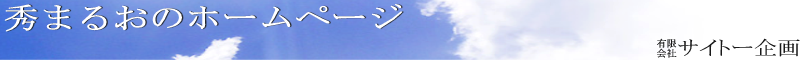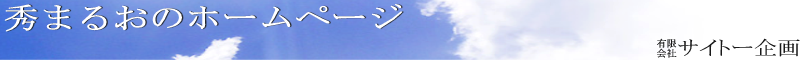|
その他応用
ブックマークにmac:から始まる内容を追加することで、簡単なマクロならファイルにせず登録できるようになりました。
ブックマーク → ブックマークに追加... (ブックマークは[その他]→[メニュー編集...]で表示)
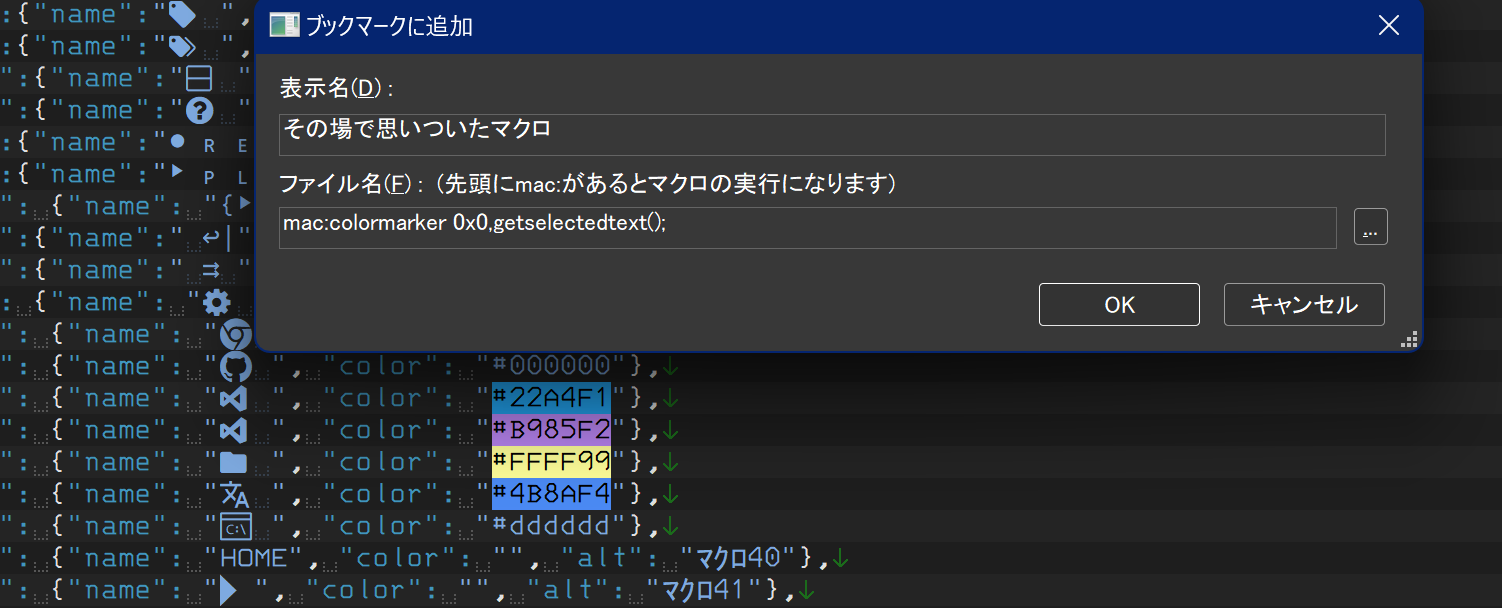
mac:colormarker 0x0,getselectedtext();
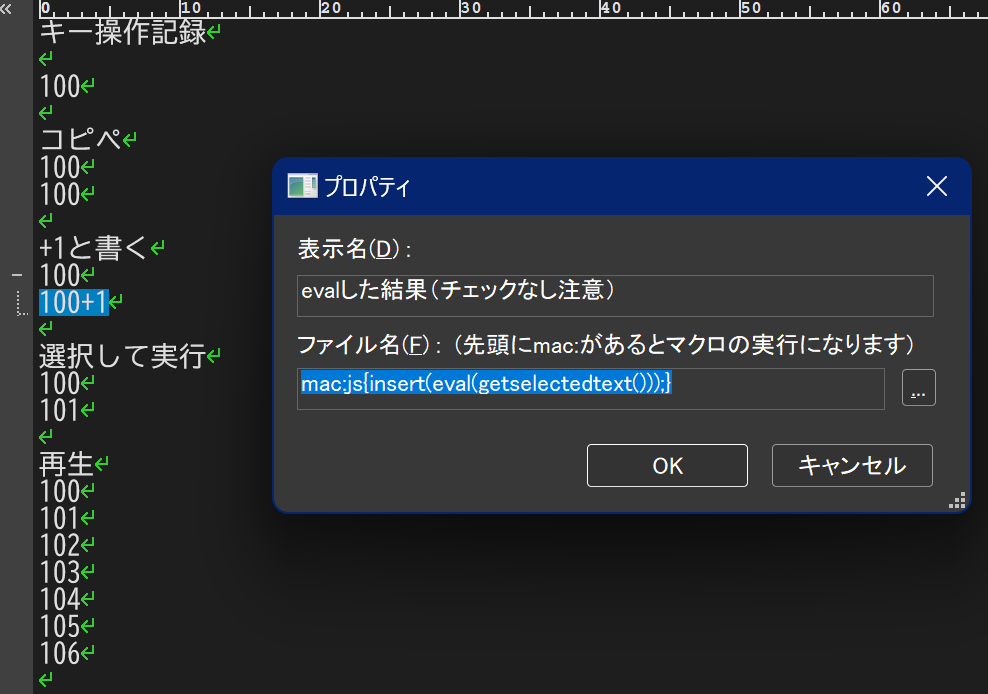
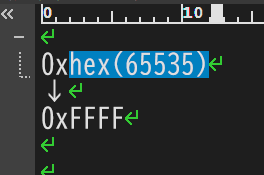
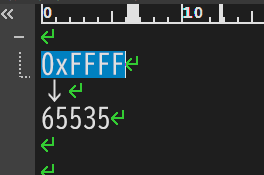
mac:js{insert(eval(getselectedtext()));}
参考:ブックマーク枠に.macファイルをドラッグ&ドロップすると、マクロ登録せず簡単に実行する項目が作れます。(前からある機能)
表示 → ファイルマネージャ枠 で、ブックマークを選択
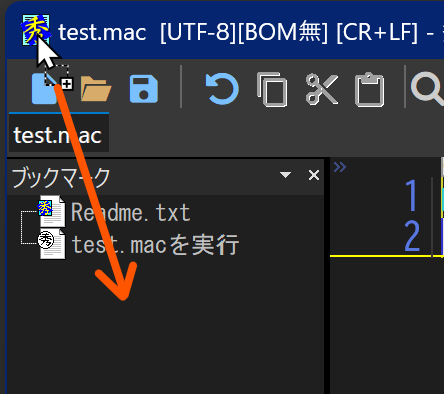
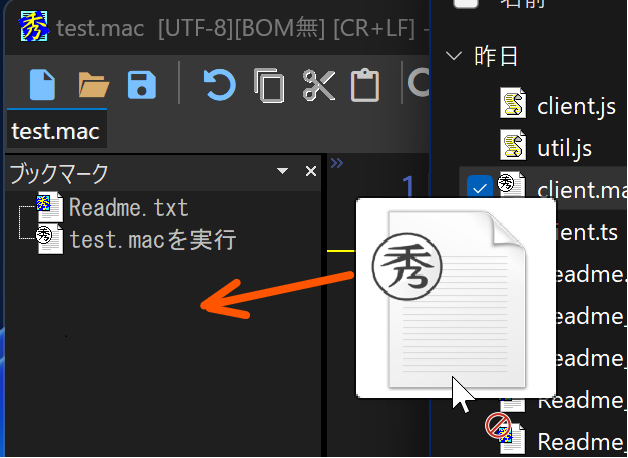
ツールバーの文字列を変更できるようになったので、検索オプションの単語の検索、大文字/小文字の区別、正規表現のON/OFFを切り替えるだけのコマンドも追加しました。
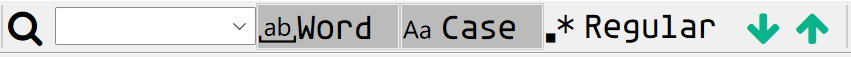
コマンドを選ぶとき、各種設定などで絞り込む検索に対応していっています。
その他 → コマンド一覧...
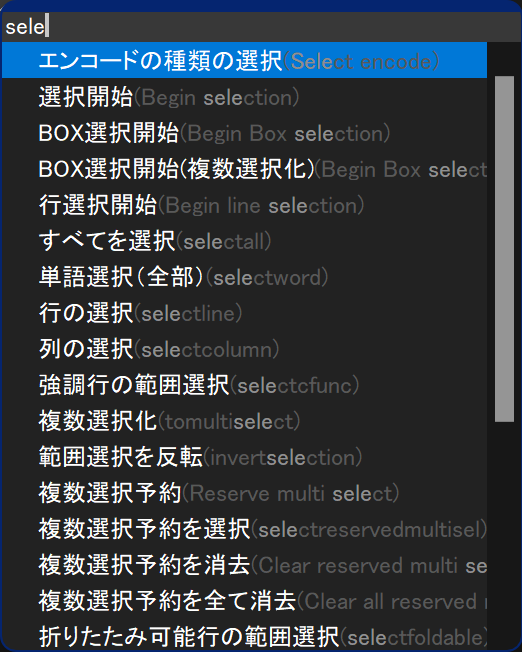
その他 → 動作環境 → ウィンドウ → ツールバー
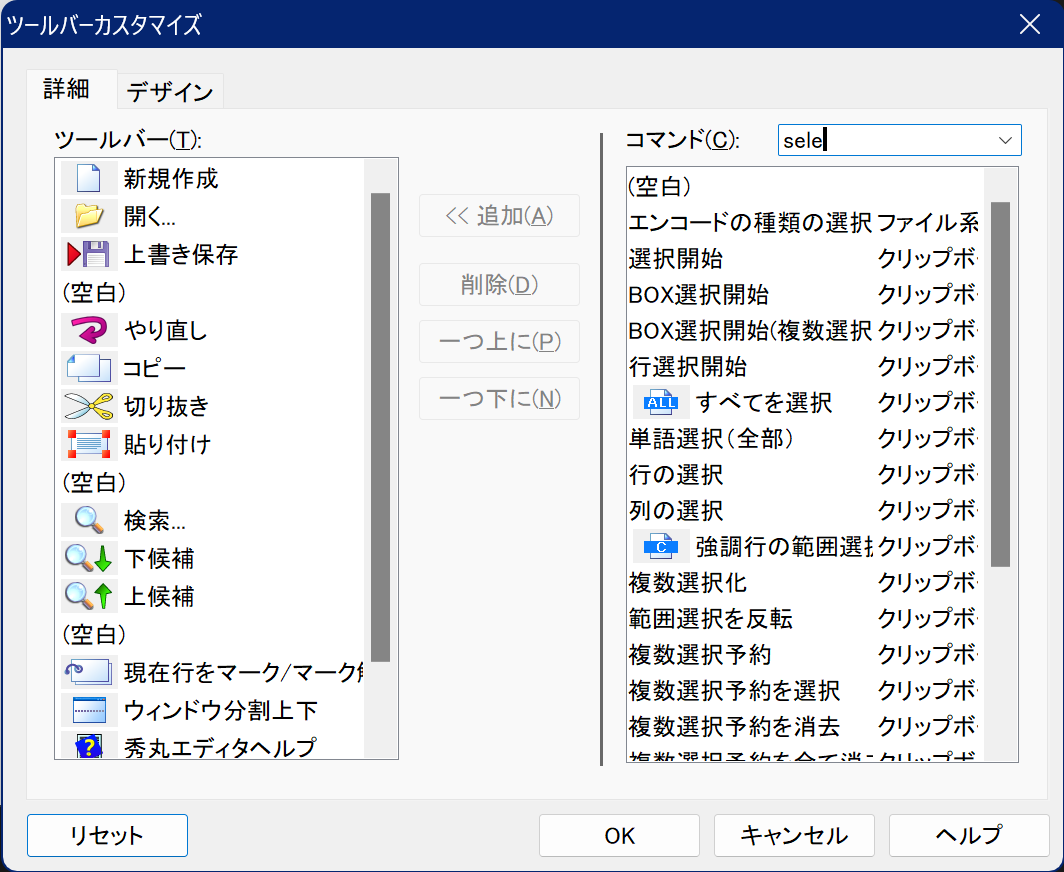
|
|